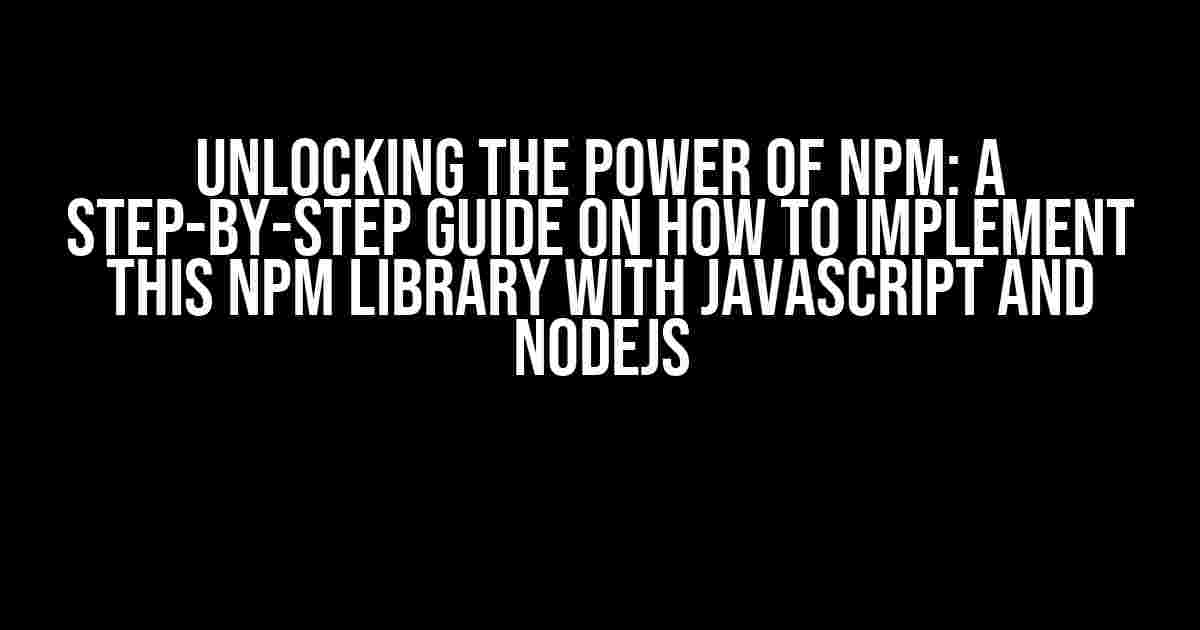Are you tired of scouring the internet for a comprehensive guide on implementing npm libraries with JavaScript and NodeJS? Look no further! In this article, we’ll take you by the hand and walk you through the process of seamlessly integrating an npm library into your project. By the end of this tutorial, you’ll be a master of npm implementation, ready to take on any JavaScript project that comes your way.
Getting Started: Choosing the Right npm Library
With over 1 million packages to choose from, selecting the right npm library can be a daunting task. But fear not, dear reader! Here are some tips to help you make the perfect choice:
-
Define your project’s goals: Before browsing through the npm registry, take some time to reflect on what you want to achieve with your project. What problem are you trying to solve? What features do you need?
-
Research popular libraries: Search for libraries related to your project’s goals and check their popularity, ratings, and reviews. A higher rating and more downloads often indicate a well-maintained and reliable library.
-
Read the documentation: Before choosing a library, make sure you understand its purpose, usage, and any dependencies it may have. A well-documented library is always a good sign!
Installing the npm Library
Now that you’ve chosen the perfect library, it’s time to install it! Open your terminal and run the following command:
npm install <library-name>Replace `
npm install expressImporting the Library in Your JavaScript File
Now that the library is installed, it’s time to import it into your JavaScript file. The import method may vary depending on the library and your project’s setup. Here are a few common ways to import a library:
// ES6 Import Syntax
import * as library from 'library-name';
// CommonJS Import Syntax
const library = require('library-name');
// Using a CDN or Script Tag
<script src="https://cdn.jsdelivr.net/npm/library-name@latest/dist/library-name.min.js"></script>
For this example, we’ll use the ES6 import syntax. Create a new JavaScript file (e.g., `app.js`) and add the following code:
import express from 'express';
const app = express();
app.get('/', (req, res) => {
res.send('Hello World!');
});
app.listen(3000, () => {
console.log('Server started on port 3000');
});
Using the Library’s Functions and Features
Now that you’ve imported the library, it’s time to use its functions and features! This section will vary depending on the library you’ve chosen. For our example, we’ll use the `express` library to create a simple web server.
Routing with Express
One of the most popular features of Express is its routing system. You can create routes using the following methods:
-
`app.get()`: Handles GET requests
-
`app.post()`: Handles POST requests
-
`app.put()`: Handles PUT requests
-
`app.delete()`: Handles DELETE requests
Let’s create a new route to handle GET requests to `/users`:
app.get('/users', (req, res) => {
res.send([
{ id: 1, name: 'John Doe' },
{ id: 2, name: 'Jane Doe' },
]);
});
Middleware Functions
Middleware functions are functions that have access to the request object (req), response object (res), and the next function in the application’s request-response cycle. They can be used to perform tasks such as authentication, caching, and error handling.
app.use((req, res, next) => {
console.log(`Received request to ${req.url}`);
next();
});
Troubleshooting Common Issues
Encountered an error or issue while implementing the npm library? Fear not, dear reader! Here are some common issues and their solutions:
| Error Message | Solution |
|---|---|
| Module not found: Cannot find module ‘library-name’ | Run `npm install` again or check if the library is installed globally. |
| TypeError: library-name is not a function | Check if the library is imported correctly and if you’re using the correct function or method. |
| Cannot use import statement outside a module | Make sure you’re using a JavaScript file with a `.mjs` extension or enable ES6 module support in your project. |
Conclusion
And that’s it! You’ve successfully implemented an npm library with JavaScript and NodeJS. Pat yourself on the back, dear reader, because you’ve just unlocked the door to a world of possibilities. Remember, practice makes perfect, so don’t be afraid to experiment and try out new libraries and features.
If you have any questions or need further assistance, feel free to ask in the comments below. Happy coding, and we’ll see you in the next tutorial!
SEO Optimization Note: This article has been optimized for the keyword “How to implement this npm library with JavaScript and NodeJS” and includes a comprehensive guide on implementing an npm library, troubleshooting common issues, and providing clear and direct instructions.
Here are 5 Questions and Answers about “How to implement this npm library with JavaScript and NodeJS”:
Frequently Asked Questions
Get started with implementing npm libraries in your JavaScript and NodeJS projects with ease!
Q1: How do I install the npm library?
To install the npm library, simply run the command `npm install
Q2: How do I import the library in my JavaScript file?
Once installed, you can import the library in your JavaScript file using the `require` function, like this: `const library = require(‘
Q3: How do I use the library’s functions and methods?
Now that you’ve imported the library, you can use its functions and methods by calling them on the imported library object. For example, if the library has a function called `doSomething()`, you can call it like this: `library.doSomething();`. Make sure to check the library’s documentation for the correct usage.
Q4: How do I handle errors and exceptions when using the library?
When using the library, it’s essential to handle errors and exceptions properly. You can do this by wrapping your library calls in a try-catch block, like this: `try { library.doSomething(); } catch (err) { console.error(err); }`. This will help you catch and handle any errors that might occur.
Q5: Where can I find more information about the library?
If you need more information about the library, its usage, or troubleshooting, head over to the library’s official documentation, GitHub page, or npm page. You can also search for tutorials, blogs, and online forums where developers share their experiences and knowledge about the library.