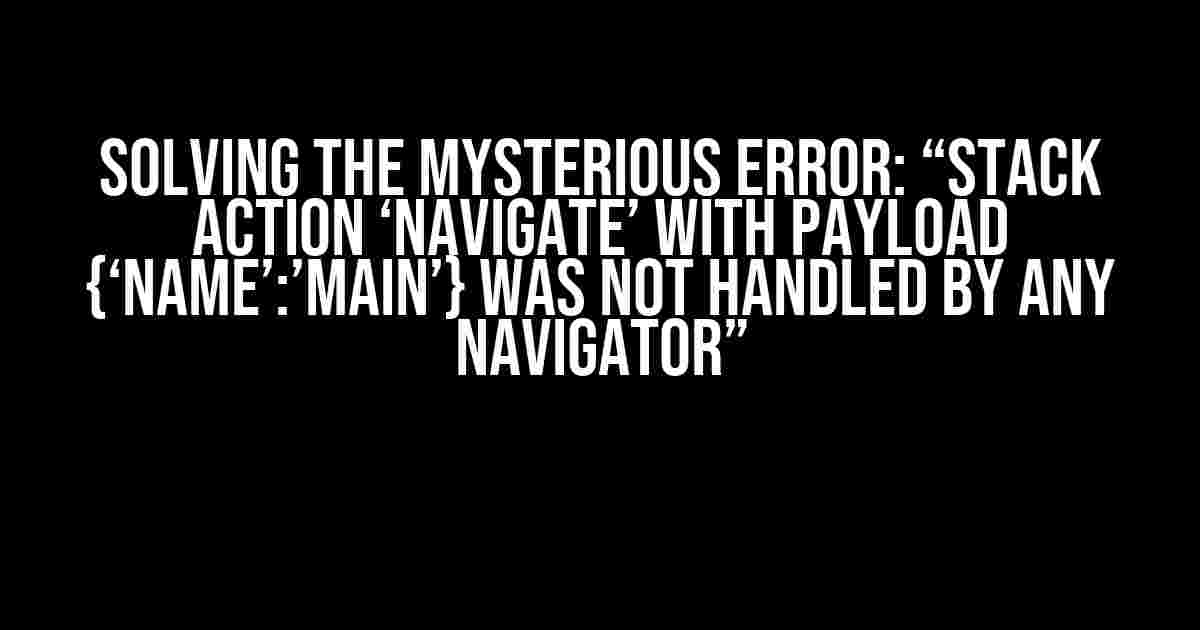If you’re a React Native developer, you’ve probably stumbled upon this frustrating error message: “Stack action ‘NAVIGATE’ with payload {‘name’:’Main’} was not handled by any navigator”. Don’t worry, you’re not alone! In this article, we’ll dive deep into the world of navigation in React Native and provide a step-by-step guide to resolve this error once and for all.
What is Navigation in React Native?
Before we dive into the solution, let’s take a brief look at what navigation means in React Native. Navigation is the process of moving between different screens or routes within your app. In React Native, this is achieved using a navigator, which is a component that manages the navigation flow.
Types of Navigators
There are several types of navigators in React Native, including:
- Stack.Navigator: A basic navigator that allows you to push and pop routes.
- BottomTab.Navigator: A navigator that displays a bottom tab bar.
- MaterialTopTab.Navigator: A navigator that displays a material design top tab bar.
- Drawer.Navigator: A navigator that displays a drawer menu.
In this article, we’ll focus on the Stack.Navigator, which is the most common and versatile navigator.
The Error: “Stack action ‘NAVIGATE’ with payload {‘name’:’Main’} was not handled by any navigator”
So, what does this error message mean? Simply put, it means that the navigator is not configured to handle the navigation action ‘NAVIGATE’ with the payload {‘name’:’Main’}. This payload is telling the navigator to navigate to a route named ‘Main’, but the navigator is not configured to handle this route.
Common Causes of the Error
Before we dive into the solution, let’s identify some common causes of this error:
- Incorrect navigator configuration.
- Mismatched route names.
- Duplicate route names.
- Navigator not properly linked to the app container.
Step-by-Step Solution
Now that we’ve identified the causes, let’s follow a step-by-step guide to resolve this error:
Step 1: Verify Navigator Configuration
Open your navigator configuration file (usually named ‘Navigator.js’ or ‘AppNavigator.js’) and verify that the navigator is properly configured. Make sure that the navigator is imported and used correctly:
import { createStackNavigator } from '@react-navigation/stack';
import React from 'react';
import MainScreen from './MainScreen';
const Stack = createStackNavigator();
const AppNavigator = () => {
return (
<Stack.Navigator>
<Stack.Screen name="Main" component={MainScreen} />
</Stack.Navigator>
);
};
export default AppNavigator;
In this example, we’re using the createStackNavigator from @react-navigation/stack to create a Stack.Navigator. We’re then defining a single route named ‘Main’ that points to the MainScreen component.
Step 2: Verify Route Names
Verify that the route names in your navigator configuration match the route names in your navigation actions. In this example, we’re using the route name ‘Main’ in both the navigator configuration and the navigation action:
import React from 'react';
import { NavigationContainer } from '@react-navigation/native';
import AppNavigator from './AppNavigator';
const App = () => {
return (
<NavigationContainer>
<AppNavigator>
<AppNavigator.Screen name="Main" component={MainScreen} />
</AppNavigator>
</NavigationContainer>
);
};
export default App;
In this example, we’re using the same route name ‘Main’ in both the AppNavigator and the navigation action.
Step 3: Verify Navigator Linking
Verify that the navigator is properly linked to the app container. Make sure that the navigator is wrapped in a NavigationContainer:
import React from 'react';
import { NavigationContainer } from '@react-navigation/native';
import AppNavigator from './AppNavigator';
const App = () => {
return (
<NavigationContainer>
<AppNavigator />
</NavigationContainer>
);
};
export default App;
In this example, we’re wrapping the AppNavigator in a NavigationContainer, which links the navigator to the app container.
Common Pitfalls to Avoid
When troubleshooting this error, there are several common pitfalls to avoid:
| Pitfall | Explanation |
|---|---|
| Incorrect Route Names | Make sure that the route names in your navigator configuration match the route names in your navigation actions. |
| Duplicate Route Names | Avoid using duplicate route names in your navigator configuration. |
| Navigator Not Linked | Make sure that the navigator is properly linked to the app container using a NavigationContainer. |
| Incorrect Navigator Configuration | Verify that the navigator configuration is correct and matches the navigation flow of your app. |
Conclusion
In this article, we’ve covered the mysterious error “Stack action ‘NAVIGATE’ with payload {‘name’:’Main’} was not handled by any navigator” in detail. We’ve identified the common causes of this error and provided a step-by-step guide to resolve it. By following these steps and avoiding common pitfalls, you should be able to resolve this error and get your React Native app navigating smoothly.
Remember, navigation is a critical aspect of any mobile app, and resolving this error is crucial to providing a seamless user experience. With this guide, you should be well-equipped to tackle this error and get your app back on track.
Frequently Asked Question
Get the answers to your pressing questions about the “Stack action ‘NAVIGATE’ with payload {“name”:”Main”} was not handled by any navigator” error!
What does the “Stack action ‘NAVIGATE’ with payload {“name”:”Main”} was not handled by any navigator” error mean?
This error occurs when the navigator is not properly set up to handle the navigation action. It’s like trying to tell a GPS to take you somewhere, but it doesn’t have the right maps to get you there! Make sure to check your navigator configuration and ensure it’s properly configured to handle the navigation action.
Why is the navigator not handling the navigation action?
There could be several reasons why the navigator is not handling the navigation action. It might be due to a configuration issue, a typo in the navigator setup, or even a missing dependency. Think of it like trying to put a puzzle together with missing pieces – it just won’t fit! Check your code and ensure everything is correctly set up and configured.
How can I fix the “Stack action ‘NAVIGATE’ with payload {“name”:”Main”} was not handled by any navigator” error?
To fix this error, try the following: Ensure your navigator is properly configured and set up to handle the navigation action. Check for any typos or configuration issues. Make sure all dependencies are installed and up-to-date. If you’re still stuck, try debugging your code to identify the root cause of the issue. It’s like finding the missing piece of the puzzle – once you find it, everything falls into place!
What if I’m still getting the error after trying the above steps?
Don’t worry, it’s not the end of the world! If you’ve tried the above steps and still getting the error, it might be worth seeking help from a developer community or a expert in the field. Sometimes, a fresh pair of eyes can help spot the issue. Think of it like getting a second opinion from a doctor – it can help you diagnose the problem and find a solution!
Is the “Stack action ‘NAVIGATE’ with payload {“name”:”Main”} was not handled by any navigator” error specific to a particular programming language or framework?
No, this error is not specific to a particular programming language or framework. It can occur in any application that uses navigators to handle navigation actions. Think of it like a traffic jam – it can happen anywhere, regardless of the type of car you’re driving!